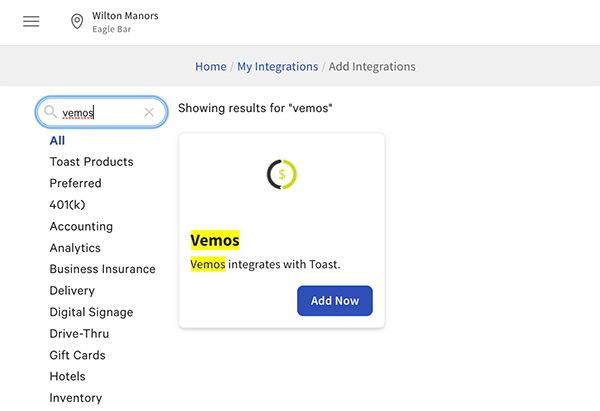
Start
Add “Vemos” in the Toast Partner Connect Portal.
Please login to your Toast backend and head to this page:
https://www.toasttab.com/restaurants/admin/integrations/add-integrations.
Then, search Vemos and click Add Now:
Create a “Vemos Pay” employee in Toast. We recommend this employee have “1.17 Change Server” permission enabled so your staff can easily transfer checks created by Vemos Pay to themselves.
Complete your free Vēmos account setup at http://app.vemos.io/easy-setup/vemospay. If you already have a Vemos account, please skip this step.
Congrats – You’re set up!
It may take up to 72 hours for Vemos Pay to be live for your location and a Vēmos team member will reach out to you once you are live and can start accepting contactless payments.
Get Free Table Number Signs
We provide complimentary Vemos Pay stickers and table numbers. Request your free packet, or reach out to our team to create a custom design with your own branding.
Order Free Table Signs

