How Can We Help?
Learn how to keep on top of your prices at all time with the Price Schedule.
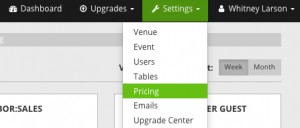
Start by opening a web-browser on your computer, tablet, or mobile phone and go to app.vemos.io
On the top bar, next to your name click “Settings”, then “Pricing”.
To begin, we will look at pricing for guestlist, the first tab. The Guestlist is filled with people we know are coming, they are coming via a referrer or may have signed up online. It’s common for them to have a different price than a walk-up guest. Here you would turn gender on or off (depending on if you have different prices for men/women, or if you track the gender coming into your door).
Set a standard cover charge.
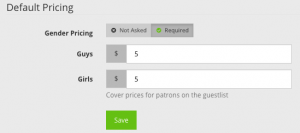
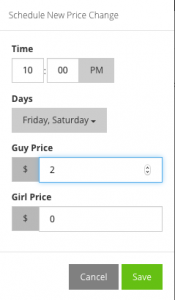
You can set a schedule at the bottom by clicking “New Price Change”. Then you will fill in the price change, with the time and days that it’s intended for.
The next tab is General Admission, the set up is the same as guest-list. The difference is you may want a different price structure for walk-up guests.
On the third tab, you can set entrance types. These are different than your standard cover, you may have a promotion for industry workers, or a party bus you know is happening this allows you to keep straight when they walk in, and give them a reduced cover if necessary.
To create a new entrance type click “New Entrance Type”.
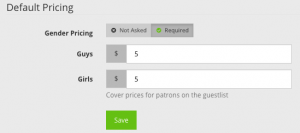
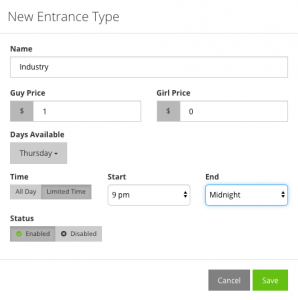
You will name the entrance type, as well as set the price structure. You will also set the days and times (all day vs limited time) available.
Understand what promoters, employees, or marketing efforts are driving the most traffic to you here
