How Can We Help?
Learn how to use a credit card reader with Vemos. We accept; swipe, insert, and tap cards along with apple and google pay.
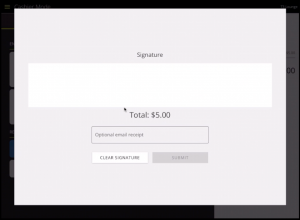
When checking out a consumer on the general admission or guest list you now have the ability to use a credit card reader, via the stripe reader! Available here
You must have a stripe account first, to purchase the reader so make sure you have a stripe account connected to move forward.
Press “credit” in the transaction bar.
It will then prompt you to connect the stripe reader- make sure your stripe reader is on, using the power button on the side of the reader.
Once connected, hit “close”.
The customer has the ability to pay with tap, swipe, insert, Google or Apple Pay.
Once they have paid a box will come up for their signature. They will also have the option of adding in an email address to get a receipt, and then submit.
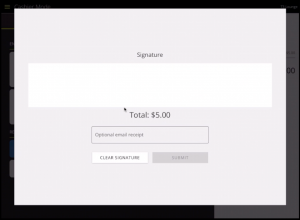
Learn how to set up tables on the Vemos Web Dashboard here
